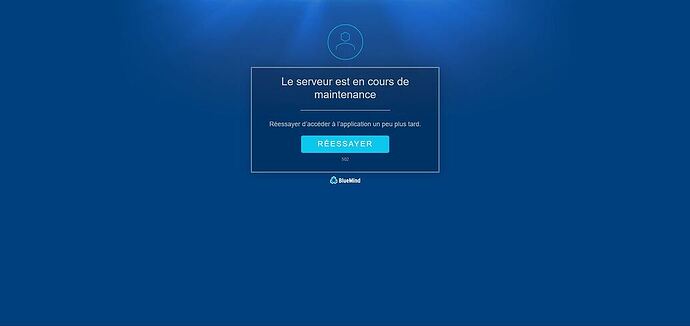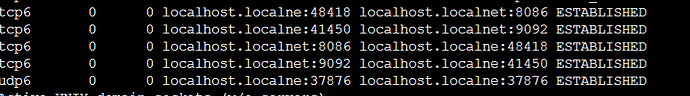Bonjour tout le monde j’ai tenté d’installer BlueMind sur Debian 10 j’ai eu une erreur de port 8080 à un moment mais rien de grave enfin je crois. Et après j’ai eu des erreurs en rapport avec BlueMind enfin bref je crois que l’installation a fonctionné car j’ai cette page sur mon navigateur. Mais comment résoudre ce problème?
Bonjour,
Avez-vous suivi la procédure de post installation :
https://forge.bluemind.net/confluence/display/BM4/Configuration+post-installation
?
que donne le résultat de la commande suivante :
bmctl all_status
Bonjour la commande me renvoi ça
bmctl all_status
bm-core.service fail - check systemctl status bm-core.service and journalctl -xe -u bm-core.service
bm-cyrus-imapd.service is running.
bm-eas.service fail - check systemctl status bm-eas.service and journalctl -xe -u bm-eas.service
bm-elasticsearch.service fail - check systemctl status bm-elasticsearch.service and journalctl -xe -u bm-elasticsearch.service
bm-hps.service fail - check systemctl status bm-hps.service and journalctl -xe -u bm-hps.service
bm-lmtpd.service fail - check systemctl status bm-lmtpd.service and journalctl -xe -u bm-lmtpd.service
bm-milter.service fail - check systemctl status bm-milter.service and journalctl -xe -u bm-milter.service
bm-node.service is running.
bm-pimp.service is running.
bm-postgresql.service is running.
bm-sds-proxy.service fail - check systemctl status bm-sds-proxy.service and journalctl -xe -u bm-sds-proxy.service
bm-tika.service is running.
bm-webserver.service fail - check systemctl status bm-webserver.service and journalctl -xe -u bm-webserver.service
bm-xmpp.service is running.
bm-ysnp.service is running.
ifupdown-wait-online.service is running.
networking.service is running.
network-online.target is running.
postgresql.service is running.
systemd-networkd-wait-online.service is running.
par contre je ne peux pas faire la post installation puisque j’ai ce message
voici ce que j’ai à la fin des logs
Processing triggers for install-info (6.5.0.dfsg.1-4+b1) …
Processing triggers for mime-support (3.62) …
Processing triggers for libc-bin (2.28-10) …
Processing triggers for systemd (241-7~deb10u8) …
Processing triggers for man-db (2.8.5-2) …
Processing triggers for bm-conf (4.1.56917) …
Reading package lists…
Building dependency tree…
Reading state information…
Reading extended state information…
Initializing package states…
Writing extended state information…
Building tag database…
Checking installation…
ERROR: Failed to connect to local port: 8080
ERROR: Failed to install BlueMind, Please check the installation log !
Installation log: /tmp/bluemind-installer-4.1.56917-buster.bin.log
pouvez-vous lancer les commandes suivantes :
systemctl stop bm-node
bmctl stop
systemctl start bm-node
bmctl start
enfin, que donne la commande
bmctl all_status
root@bluemind:~# systemctl stop bm-node
root@bluemind:~# bmctl stop
Stop BlueMind Services
root@bluemind:~# systemctl start bm-node
root@bluemind:~# bmctl start
Start BlueMind Services
root@bluemind:~# bmctl all_status
bm-core.service fail - check systemctl status bm-core.service and journalctl -xe -u bm-core.service
bm-cyrus-imapd.service is running.
bm-eas.service fail - check systemctl status bm-eas.service and journalctl -xe -u bm-eas.service
bm-elasticsearch.service fail - check systemctl status bm-elasticsearch.service and journalctl -xe -u bm-elasticsearch.service
bm-hps.service fail - check systemctl status bm-hps.service and journalctl -xe -u bm-hps.service
bm-lmtpd.service fail - check systemctl status bm-lmtpd.service and journalctl -xe -u bm-lmtpd.service
bm-milter.service fail - check systemctl status bm-milter.service and journalctl -xe -u bm-milter.service
bm-node.service is running.
bm-pimp.service is running.
bm-postgresql.service is running.
bm-sds-proxy.service is running.
bm-tika.service is running.
bm-webserver.service fail - check systemctl status bm-webserver.service and journalctl -xe -u bm-webserver.service
bm-xmpp.service is running.
bm-ysnp.service fail - check systemctl status bm-ysnp.service and journalctl -xe -u bm-ysnp.service
ifupdown-wait-online.service is running.
networking.service is running.
network-online.target is running.
postgresql.service is running.
systemd-networkd-wait-online.service is running.
root@bluemind:~#
root@bluemind:~#
Pouvez-vous lancer la commande suivante :
apt-get --reinstall install bm-full
Avez-vous un service externe de bluemind qui écoute sur le port 8080/TCP ?
je vais vérifier ça je reviens vers vous.
sur mon netstat le port 8080 ne semble pas etre utilisé
[quote=“M11, post:8, topic:3724”]
apt-get --reinstall install bm-full
[/quote]Reading package lists… Done
Building dependency tree
Reading state information… Done
0 upgraded, 0 newly installed, 1 reinstalled, 0 to remove and 0 not upgraded.
Need to get 0 B/14.4 kB of archives.
After this operation, 0 B of additional disk space will be used.
Get:1 file:/var/spool/bluemind-pkgs ./ bm-full 4.1.56917 [14.4 kB]
(Reading database … 43923 files and directories currently installed.)
Preparing to unpack …/./bm-full_4.1.56917_amd64.deb …
Unpacking bm-full (4.1.56917) over (4.1.56917) …
Setting up bm-full (4.1.56917) …
root@bluemind:~#
Que donne maintenant :
bmctl restart
bmctl all_status
journalctl -xe -u bm-webserver.service
journalctl -xe -u bm-ysnp.service
root@bluemind:~# bmctl restart
nalctl -xe -u bm-webserver.service
journalctl -xe -u bm-ysnp.serviceRestarting BlueMind Services
root@bluemind:~# bmctl all_status
bm-core.service fail - check systemctl status bm-core.service and journalctl -xe -u bm-core.service
bm-cyrus-imapd.service is running.
bm-eas.service fail - check systemctl status bm-eas.service and journalctl -xe -u bm-eas.service
bm-elasticsearch.service fail - check systemctl status bm-elasticsearch.service and journalctl -xe -u bm-elasticsearch.service
bm-hps.service fail - check systemctl status bm-hps.service and journalctl -xe -u bm-hps.service
bm-lmtpd.service fail - check systemctl status bm-lmtpd.service and journalctl -xe -u bm-lmtpd.service
bm-milter.service fail - check systemctl status bm-milter.service and journalctl -xe -u bm-milter.service
bm-node.service is running.
bm-pimp.service is running.
bm-postgresql.service is running.
bm-sds-proxy.service is running.
bm-tika.service is running.
bm-webserver.service fail - check systemctl status bm-webserver.service and journalctl -xe -u bm-webserver.service
bm-xmpp.service is running.
bm-ysnp.service fail - check systemctl status bm-ysnp.service and journalctl -xe -u bm-ysnp.service
ifupdown-wait-online.service is running.
networking.service is running.
network-online.target is running.
postgresql.service is running.
systemd-networkd-wait-online.service is running.
root@bluemind:~# journalctl -xe -u bm-webserver.service
– Support: t
– An ExecStart= process belonging to unit bm-webserver.service has exited.
– The process’ exit code is ‘killed’ and its exit status is 9.
Aug 17 09:13:30 bluemind systemd[1]: bm-webserver.service: Failed with result ‘signal’.
– Subject: Unit failed
– Defined-By: systemd
– Support: t
– The unit bm-webserver.service has entered the ‘failed’ state with result ‘signal’.
Aug 17 09:13:30 bluemind systemd[1]: Failed to start BlueMind WEB Server.
– Subject: A start job for unit bm-webserver.service has failed
– Defined-By: systemd
– Support: t
– A start job for unit bm-webserver.service has finished with a failure.
– The job identifier is 1250203 and the job result is failed.
Aug 17 09:13:30 bluemind systemd[1]: bm-webserver.service: Consumed 780ms CPU time.
– Subject: Resources consumed by unit runtime
– Defined-By: systemd
– Support: t
– The unit bm-webserver.service completed and consumed the indicated resources.
Aug 17 09:19:32 bluemind systemd[1]: Starting BlueMind WEB Server…
– Subject: A start job for unit bm-webserver.service has begun execution
– Defined-By: systemd
– Support: t
– A start job for unit bm-webserver.service has begun execution.
– The job identifier is 1319426.
Aug 17 09:19:35 bluemind systemd[1]: bm-webserver.service: Main process exited, code=killed, status=9/KILL
– Subject: Unit process exited
– Defined-By: systemd
– Support:
– An ExecStart= process belonging to unit bm-webserver.service has exited.
…skipping…
– Support: t
– An ExecStart= process belonging to unit bm-webserver.service has exited.
– The process’ exit code is ‘killed’ and its exit status is 9.
Aug 17 09:13:30 bluemind systemd[1]: bm-webserver.service: Failed with result ‘signal’.
– Subject: Unit failed
– Defined-By: systemd
– Support: t
– The unit bm-webserver.service has entered the ‘failed’ state with result ‘signal’.
Aug 17 09:13:30 bluemind systemd[1]: Failed to start BlueMind WEB Server.
– Subject: A start job for unit bm-webserver.service has failed
– Defined-By: systemd
– Support:
– A start job for unit bm-webserver.service has finished with a failure.
– The job identifier is 1250203 and the job result is failed.
Aug 17 09:13:30 bluemind systemd[1]: bm-webserver.service: Consumed 780ms CPU time.
– Subject: Resources consumed by unit runtime
– Defined-By: systemd
– Support:
– The unit bm-webserver.service completed and consumed the indicated resources.
Aug 17 09:19:32 bluemind systemd[1]: Starting BlueMind WEB Server…
– Subject: A start job for unit bm-webserver.service has begun execution
– Defined-By: systemd
– Support:
– A start job for unit bm-webserver.service has begun execution.
– The job identifier is 1319426.
Aug 17 09:19:35 bluemind systemd[1]: bm-webserver.service: Main process exited, code=killed, status=9/KILL
– Subject: Unit process exited
– Defined-By: systemd
– Support: t
– An ExecStart= process belonging to unit bm-webserver.service has exited.
– The process’ exit code is ‘killed’ and its exit status is 9.
Aug 17 09:19:35 bluemind systemd[1]: bm-webserver.service: Failed with result ‘signal’.
– Subject: Unit failed
– Defined-By: systemd
– Support: t
– The unit bm-webserver.service has entered the ‘failed’ state with result ‘signal’.
Aug 17 09:19:35 bluemind systemd[1]: Failed to start BlueMind WEB Server.
– Subject: A start job for unit bm-webserver.service has failed
– Defined-By: systemd
– Support: t
– A start job for unit bm-webserver.service has finished with a failure.
– The job identifier is 1319426 and the job result is failed.
Aug 17 09:19:35 bluemind systemd[1]: bm-webserver.service: Consumed 844ms CPU time.
– Subject: Resources consumed by unit runtime
– Defined-By: systemd
– Support: t
– The unit bm-webserver.service completed and consumed the indicated resources.
Tab stops: e -u bm-ysnp.service
que donne les commandes suivantes :
free -m
nproc
root@bluemind:~# free -m
total used free shared buff/cache available
Mem: 2048 1497 59 429 491 550
Swap: 0 0 0
root@bluemind:~# nproc
2
root@bluemind:~#
Vous manquez de mémoire sur le serveur :
https://forge.bluemind.net/confluence/display/BM4/Prerequis+a+l'installation
Pouvez-vous rajouter de la mémoire et passer à 12Go ?